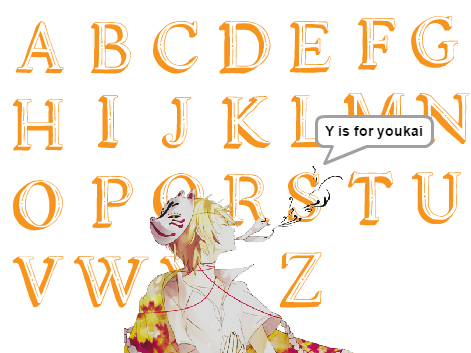I created a race on scratch using the three blocks;

The race consisted of three sprites, a cat, a bowl of “cheesy puffs” and a person.



The first block I used was the “glide__secs to X:__ Y:__” which was the cat.
I had the cat change it’s costume to look like he was flying because the “glide__secs to X:__ Y:__” block gives you a smooth movement to a certain area.
The second block I used was “Go to X:__ Y:__” which gave you an instantaneous transfer to a certain coordinate, this block was used on the cheesy puffs which had no movement costumes.

The last block I used was “Move__steps” which I used on the person to give a walking movement by using the preset costumes on the person and by using the “next costume” and “wait__” block.
To reset all the sprites, I used the “when (Flag) clicked” block and the “Go to X:__ Y:__” which instantaneously transferred all sprites to the coordinate.